
Home

Donate!

Articles

CHAT!

Shop
|
Welcome to Spiritual Forums!.
We created this community for people from all backgrounds to discuss Spiritual, Paranormal, Metaphysical, Philosophical, Supernatural, and Esoteric subjects. From Astral Projection to Zen, all topics are welcome. We hope you enjoy your visits.
You are currently viewing our boards as a guest, which gives you limited access to most discussions and articles. By joining our free community you will be able to post messages, communicate privately with other members (PM), respond to polls, upload your own photos, and gain access to our Chat Rooms, Registration is fast, simple, and free, so please, join our community today! !
If you have any problems with the registration process or your account login, check our FAQs before contacting support. Please read our forum rules, since they are enforced by our volunteer staff. This will help you avoid any infractions and issues.
|

16-08-2018, 10:38 PM
|
|
Experiencer
Join Date: Mar 2013
Location: Boston, MA
Posts: 321
|
|
|
 |
|
|
"New Posts" Not Working
Is anyone else having trouble when clicking the "New Posts" at the header? Every time I click it, I keep getting this message: Sorry - no matches. Please try some different terms.
Thanks!
|

16-08-2018, 11:05 PM
|
|
Master
Join Date: Apr 2015
Location: sea dream u cud say
Posts: 22,436
|
|
|
 |
|
|
yes
or im not alod to be hear im not or my acons no bean actevatedd its not i n iv bean hea sine 2015
__________________
dream jo    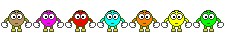 
i dream dreams all dreams
🌟🌟🌙🌙☔☔🌆🌆🌁😈😎😒💋💑💑💑💌🍨🍩🍔🌟🌟🌟✴🍩🍔
|

17-08-2018, 12:30 AM
|
|
Experiencer
Join Date: May 2018
Posts: 380
|
|
|
|
Quote:
|
Originally Posted by Botticella22
Is anyone else having trouble when clicking the "New Posts" at the header? Every time I click it, I keep getting this message: Sorry - no matches. Please try some different terms.
Thanks!
|
Yes same for me.
Someone else asked this before and iirc it has to do with Chrome? |

18-08-2018, 12:54 AM
|
|
Experiencer
Join Date: Mar 2013
Location: Boston, MA
Posts: 321
|
|
|
 |
|
|
I'm using Firefox too, though, and it remains the same.
|

18-08-2018, 06:42 AM
|
|
Master
Join Date: May 2015
Location: Canada
Posts: 2,020
|
|
|
 |
|
|
I had Firefox as an add-on to my Chrome browser. That created a lot of trouble so I turned off Firefox and just use Chrome. That was for my laptop and I don't use the mobile version of SF.
__________________
"The Children of God were moulded by the Hand of God which is called Awen..."
The Kolbrin Bible, chapter 5, vs 1
"But ask now the beasts, and they shall teach thee; and the fowls of the air, and they shall tell thee:
Or speak to the earth, and it shall teach thee: and the fishes of the sea shall declare unto thee."
 Job 12: 7 and 8 (KJV)
|

18-08-2018, 07:36 AM
|
|
Deactivated Account
Join Date: Jun 2016
Posts: 1,295
|
|
|
 |
|
Quote:
I keep getting this message: Sorry - no matches. Please try some different terms.
|
To overcome this, (on chrome based browsers) clear the browsing data : Cached images and files.
Instead of this,you can open an incognito window, and in there log into your SF account, then click on "new post". After you have got the first page of new posts, copy the url from the incognito mode to the normal mode window and close the incognito win.
(the url looks like this: http://www.spiritualforums.com/vb/se...archid=1997150 , you will notice that the searchid number is higher in the incognito mode than the one which shows you that no matches are found)
From my understanding, "Mark forums Read" should mark all unread Posts as read so that, by the next visit, you get the new posts based on the time difference.
But i guess there is an error in there.
Edit: I'v just tested the below idea, and it does not work that way. It must be something else, which is causing the error.
If you would like to test this (which i haven't done yet) then do not click on "Mark forums Read" as i think this is the cause of the error on the "New Posts" link.
To test it properly, you will need to (after clearing the browser data) click on the new posts link, then just close the browser without clicking the mark forums read.
Then Wait at least 2~3 hours, before visiting the SF page again.
__________________
----------------------------------------------------------------------------------------------------------------------------
God is Love, and therefore so am I. What is not of God, has no power to do anything. - ACIM Sparkly Edition.
Last edited by Dan_SF : 18-08-2018 at 10:47 AM.
|

18-08-2018, 03:38 PM
|
|
Deactivated Account
Join Date: Jun 2016
Posts: 1,295
|
|
|
 |
|
|
I have, maybe, found a solution for the 'chrome' based browsers:
in the url field type
chrome:flags
then press ctrl and f (for the search dialog).
in there type cache and look if you have the "Simple Cache for HTTP" option.
Enable it, and restart the browser.
Please report if it works (after a week of testing).
__________________
----------------------------------------------------------------------------------------------------------------------------
God is Love, and therefore so am I. What is not of God, has no power to do anything. - ACIM Sparkly Edition.
|

19-08-2018, 01:26 AM
|
|
Experiencer
Join Date: Mar 2013
Location: Boston, MA
Posts: 321
|
|
|
 |
|
|
Thanks you guys! I'll give them a shot!
|

19-08-2018, 02:40 PM
|
|
Deactivated Account
Join Date: Jun 2016
Posts: 1,295
|
|
|
 |
|
|
Sadly, i made the test here, and the "new posts" worked for 2~3 visits (with that cache change) , and just now it started showing the same behavior.
__________________
----------------------------------------------------------------------------------------------------------------------------
God is Love, and therefore so am I. What is not of God, has no power to do anything. - ACIM Sparkly Edition.
|

19-08-2018, 05:01 PM
|
|
Master
Join Date: Apr 2015
Location: sea dream u cud say
Posts: 22,436
|
|
|
 |
|
|
comdoo drangenn is grt broserr
so is torchh but it min torchhss gon bit weid u cud say
__________________
dream jo    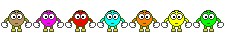 
i dream dreams all dreams
🌟🌟🌙🌙☔☔🌆🌆🌁😈😎😒💋💑💑💑💌🍨🍩🍔🌟🌟🌟✴🍩🍔
|
| Thread Tools |
|
|
| Display Modes |
 Linear Mode Linear Mode
|
 Posting Rules
Posting Rules
|
You may not post new threads
You may not post replies
You may not post attachments
You may not edit your posts
HTML code is Off
|
|
|
All times are GMT. The time now is 11:04 PM.
|
